本帖最后由 lstanyu 于 2010-4-27 12:18 编辑
发现不能传大于2M的附件哦 ,自己增加也不能设置大于2M的。
研究了下代码,给大家整理出修改方式
用记事本打开根目录/admin/admin_attachmenttypes.php这个文件,转到154到165行
//THE VALUE SHOW
if(is_array($thevalue) && $thevalue) {
$maxsizearr = array(
'512' => $alang['attachmenttype_maxsize_0_5'],
'1024' => $alang['attachmenttype_maxsize_1'],
'1536' => $alang['attachmenttype_maxsize_1_5'],
'2048' => $alang['attachmenttype_maxsize_2'],
'4096' => $alang['attachmenttype_maxsize_4'], 这个是根据自己的需求来增加的(自己根据需求增加相应的数字,4096是4M)
'8192' => $alang['attachmenttype_maxsize_8'], 这个是根据自己的需求来增加的(自己根据需求增加相应的数字,8292是8M)
'0' => $alang['attachmenttype_maxsize_0']
);
无限的增大数字没有必要,要考虑超时设置
然后用记事本打开根目录/language/admincp.lang.php这个文件,转到173到178行
'attachmenttype_maxsize_0_5' => '0.5 MB',
'attachmenttype_maxsize_1' => '1.0 MB',
'attachmenttype_maxsize_1_5' => '1.5 MB',
'attachmenttype_maxsize_2' => '2.0 MB',
'attachmenttype_maxsize_4' => '4.0 MB', 这个是根据上面的设置来增加的代码
'attachmenttype_maxsize_8' => '8.0 MB', 这个是根据上面的设置来增加的代码
好了,保存上传上去,看效果
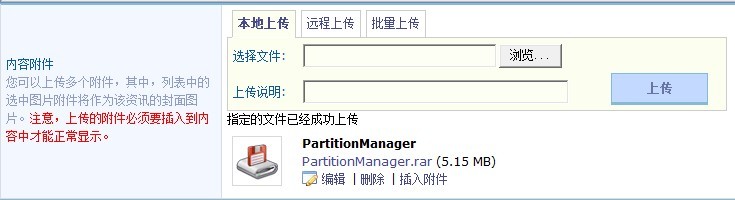
上传成功的附件
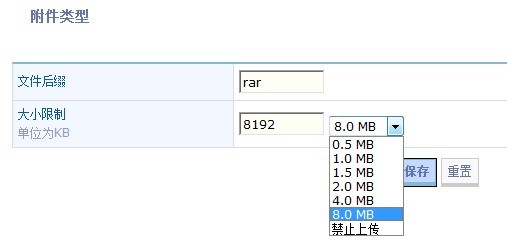
增加的大小 |