本帖最后由 ttrrww 于 2009-7-15 14:49 编辑
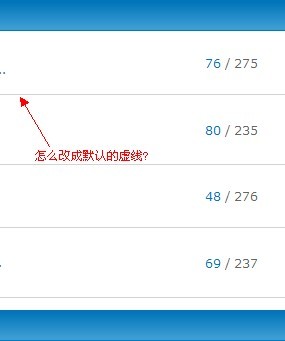
怎么把那条线 改成 默认的虚线啊? 或者去掉.
css_append.htm内容为- /* ***** *---- ****- ***-- ----* ***-- ***-- ***-- */
- #ad_headerbanner { margin: 2px 0 5px; }
- .ad_text { padding: 2px 0; border: 1px solid {WRAPBORDERCOLOR}; background-color: #FFFFFF; }
- .ad_text td { padding: 3px 5px; }
- .ad_column { margin-bottom: 10px; }
- #nav { padding-bottom: 1px; background: url({STYLEIMGDIR}/icon_nav.gif) no-repeat 0 40%; }
- .content { background: #FFF url({STYLEIMGDIR}/bg_wrap.gif) no-repeat; }
- .with_side .content { min-height: 410px; background: #FFF url({STYLEIMGDIR}/bg_wrap_top_left.gif) no-repeat; }
- * html .with_side .content { height: 410px; overflow-y: visible; }
- .with_side .side h2 { position: relative; margin: -5px 0 10px; padding: 25px 0 0 25px; width: 155px; background: url({STYLEIMGDIR}/bg_side_cor.gif) no-repeat 100% 0; }
- #index .content, #forumdisplay .content { padding: 5px 0; background: none; }
- #index .with_side .content, #forumdisplay .with_side .content { padding-right: 10px !important; }
- #index .pages_btns { padding-bottom: 0; }
- .list { margin-bottom: 10px; padding: 1px; border: 0px solid {MENUHOVER}; }
- .content .list h3 { padding-left: 9px; line-height: 31px; background: #325fA2 url({STYLEIMGDIR}/header_bg.gif) repeat-x; color: #ffffff; }
- .list h3 a { color: #ffffff; }
- #index .mainbox table th, #index .mainbox table td, #forumdisplay .mainbox table th, #forumdisplay .mainbox table td { border-top: 1px solid {WRAPBORDERCOLOR}; border-bottom: 1px solid #D3D3D3; background-color: #FFF; }
- #index .mainbox table tr:hover th, #index .mainbox table tr:hover td, #forumdisplay .mainbox table tr:hover th, #forumdisplay .mainbox table tr:hover td { background-color: #FFFFFF; }
- #forumdisplay .threadlist, #search .threadlist { padding: 1px; border: 0px solid {MENUHOVER}; }
- #forumdisplay .threadlist table, #search .threadlist table { margin-bottom: 0 !important; border-width: 0 !important; border-collapse: separate; }
- #forumdisplay .threadlist h2 { padding-left: 10px; line-height: 31px; background: #2F589C url({STYLEIMGDIR}/header_bg.gif) repeat-x; color: #FFF; }
- #forumdisplay .threadlist .colplural, #forumdisplay .threadlist .colplural th, #forumdisplay .threadlist .colplural td, #search .threadlist .colplural, #search .threadlist .colplural th, #search .threadlist .colplural td { border-bottom: none; background-image: url({STYLEIMGDIR}/cat_bg.gif); }
- .threadlist_order th, .threadlist_order td { background: #E8F3FD !important; }
- #forumdisplay .threadlist th, #forumdisplay .threadlist td, #search .threadlist th, #search .threadlist td { border-top: 0px solid {WRAPBORDERCOLOR}; border-bottom: 1px solid #D3D3D3; background-color: #FFF; }
- #forumdisplay .threadlist tr:hover th, #forumdisplay .threadlist tr:hover td, #search .threadlist tr:hover th, #search .threadlist tr:hover td { background-color: #FFFFFF; }
- .folder { width: 40px; }
- .folder img { vertical-align: middle; }
- .postbtn, .replybtn { width: 84px; background-image: url({STYLEIMGDIR}/newtopic.gif); font-size: 12px; font-weight: 400; }
- .replybtn { width: 75px; background-image: url({STYLEIMGDIR}/reply.gif); }
- .postbtn a, .replybtn a { padding-left: 9px; color: #333; }
- #index .postbtn { width: 75px; background-image: url({STYLEIMGDIR}/newtopic_index.gif);}
- #modarea .list { border-color: {WRAPBORDERCOLOR}; }
- #modarea .list h3 { margin-bottom: 0; border-bottom: none; background-image: url({STYLEIMGDIR}/portalbox_bg.gif); }
- #modarea .list h3 a { color: {LINK}; }
- .threadtype { overflow: hidden; padding: 0; height: 29px; border: solid {MENUHOVER}; border-width: 0px 0px 0; background-color: #E8F3FD; }
- #footer { overflow: hidden; margin-top: -6px; border-top: 1px solid {MENUHOVER}; background: #E8F3FD; }
- #footer .wrap { background: none; }
- #rightinfo { padding-left: 38px; background: url({STYLEIMGDIR}/discuz_icon.gif) no-repeat 0 5px; }

能不能把页头那里的 深蓝色去掉啊? 或者改成 与 页头背景一样的颜色呢? |