/***************************************************************
Discuz!文章系统 Discuz!Article v0.3 For Discuz!5.5
***************************************************************/
(c) 2007 Discuz!Article v0.3
演示地址:http://bbs.1001year.net/forum-86-1.html
演示图片:
补发演示图
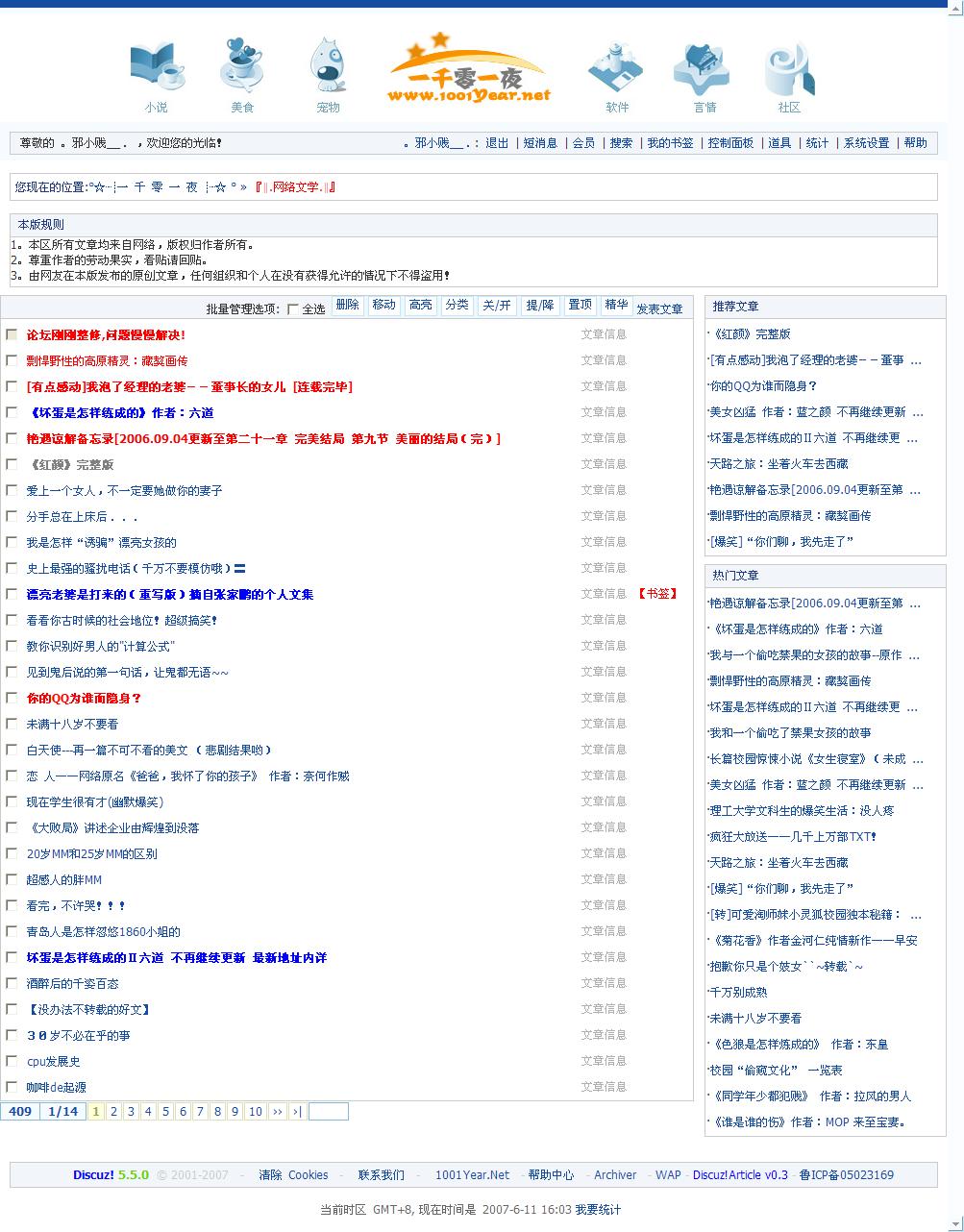
软件作者:TaRot!
使用交流及问题反馈请回贴说明 实在不敢枉称插件.
模板在winxp+IE7的环境下修改,在winxp+IE7下测试通过.其他浏览器或者环境请先测试!
更新日志:
v0.3 整合习明的书签插件,更适合做连载使用。
将forum布局调整,加入了本版规则。
页面布局整改,将forum显示的文章名与作者整入“文章信息”的title。
view里更新以前漏掉的回贴跳转到当前位置。
其他小修复若干。
v0.2 修正若干css布局问题,因论坛问题,没有发布。
v0.1 使用图王大哥的admin5模板进行div+css整写。
在风格的修改上尽量去除了一些华丽的功能。
加入了一些对小说论坛比较实用的功能。
强烈建议安装前在后台把"启用CSS缓存"关闭!!!!!个人测试无错!
下一版本将把快速回贴等地方进行div化。暂时不考虑加入只看楼主功能。因为有可能加入更适合小说论坛的楼主续载和主文、评论分开功能。看时间而定。
压缩包分为2个,一个是使用了习明的书签插件修改过的模板,一个是有使用的不带书签功能的模板。
如果选用带有书签功能的模板,你需要先安装习明的书签插件:https://discuz.dismall.com/viewthread.php?tid=599375
只需跳过其中的修改forumdisplay.htm和viewthread.htm的步骤,因为压缩包里已经修改了,如果不满意位置,可以自行再做修改。
如果不选用带书签功能的模板,只需要将其压缩包按路径上传即可。
无论你使用哪个压缩包,都需要进行的安装步骤如下:
1。模板风格导入,记得是模板风格,不是插件。
2。修改forumdisplay.php文件,查找- include template('forumdisplay');
- if($forum['styleid'] == 2){
- //精华文章 即显示的推荐文章
- $hack_cut_str = 25; //修改标题显示字数
- $hack_cut_strauthor = 9;
- $Db_hot_threadlist = array();
- $Dbthread = array();
- $query = $db->query("SELECT t.*, f.name FROM {$tablepre}threads t, {$tablepre}forums f WHERE digest>'0' AND t.fid='$fid' AND f.fid=t.fid AND t.closed NOT LIKE 'moved|%' ORDER BY t.dateline DESC LIMIT 0, 10"); //最后的10为主题显示数
- while($Dbthread = $db->fetch_array($query)) {
- $Dbthread['forumname'] = $Dbthread['name'];
- $Dbthread['view_subject'] = cutstr($Dbthread['subject'],$hack_cut_str);
- $Dbthread['view_lastposter'] = cutstr($Dbthread['lastposter'],$hack_cut_strauthor);
- $Dbthread['date']= gmdate("$dateformat $timeformat", $Dbthread['dateline'] + $timeoffset * 3600);
- $Dbthread['lastreplytime']= gmdate("$dateformat $timeformat", $Dbthread[lastpost] + ($timeoffset * 3600));
- $Db_hot_threadlist[] = $Dbthread;
- }
- //精华文章
- //热门文章 即显示的热门文章
- $hack_cut_str = 25; //修改标题显示字数
- $hack_cut_strauthor = 9;
- $Da_hot_threadlist = array();
- $Dathread = array();
- $query = $db->query("SELECT t.*, f.name FROM {$tablepre}threads t, {$tablepre}forums f WHERE t.fid='$fid' AND f.fid=t.fid AND t.closed NOT LIKE 'moved|%' ORDER BY t.views DESC LIMIT 0, 10"); //最后的10为主题显示数
- while($Dathread = $db->fetch_array($query)) {
- $Dathread['forumname'] = $Dathread['name'];
- $Dathread['view_subject'] = cutstr($Dathread['subject'],$hack_cut_str);
- $Dathread['view_lastposter'] = cutstr($Dathread['lastposter'],$hack_cut_strauthor);
- $Dathread['date']= gmdate("$dateformat $timeformat", $Dathread['dateline'] + $timeoffset * 3600);
- $Dathread['lastreplytime']= gmdate("$dateformat $timeformat", $Dathread[lastpost] + ($timeoffset * 3600));
- $Da_hot_threadlist[] = $Dathread;
- }
- //热门文章
- }
对于曾装过1.0的用户,只需要将此模板进行覆盖,后台重新导入风格,将$forum['styleid'] == 2的id换为新风格的ID即可。同时旧风格可删除。
敬告:你可以在本风格上进行2次修改,去适应你论坛的风格,头部头部我已经提供。右部的热贴可以增加新的栏目,加入你的广告词也可以,当然,做这个的前提是你可以保证页面的协调性。如果你喜欢此风格,请不要修改版权信息,另本程序不属于插件,也算不上风格,只是因为个人爱好和以前的朋友需要进行整理的,所以用[插件]做分类,我个人感觉很惭愧,但为了方便查找期间,也只能先这样了。如果你不喜欢此程序,可以不用看这些东西。
使用的时候,只要在后台编辑要用的版块属性,设置默认模板为Discuz!Article即可.而不需要将整个论坛的风格设置为此。
[ 本帖最后由 TaRot! 于 2007-9-17 10:51 编辑 ] |
评分
-
3
查看全部评分
-
|